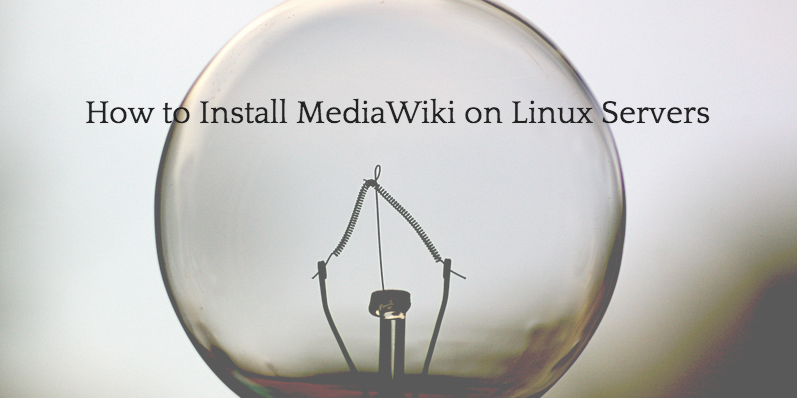
In today’s digital world, we all use Wikis frequently – probably even more so than we realize. A wiki is a collaborative application, typically online, where information is sourced, modified and expanded by its audience. Anyone is able to contribute his or her knowledge to a topic. Because there is, at least in theory, a community of readers and other contributors who help to maintain these virtual knowledgebases, incorrect information is generally filtered out by the readers who know the most about a given topic.
What is MediaWiki?
MediaWiki is an open-sourced PHP wiki package that can be added to virtually any site whose webmaster and/or users will support it. Originally used on the web’s most well-known wiki, Wikipedia, MediaWiki is a free package that is licensed under the General Public License (GNU).
Why Install MediaWiki On My Server?
Many webmasters can benefit from making their sites more interactive. Adding a MediaWiki is the perfect way to do just that. Allowing users to share information about topics of interest is a great way to get site visitors engaged. This is a great way for keeping readers on your site longer and to position yourself as a leading authority in your field.
MediaWiki Installation Guide
The easiest way to install MediaWiki is to first create a LAMP-stack development instance. In case you aren’t familiar with LAMP-stack development, it stands for Linux (operating system), Apache (server type), MySQL (database) and PHP (programming language). Once the LAMP-stack is installed, you must configure your MediaWiki database. After signing on to the database, the next step is to run SQL the following SQL statement to create your MediaWiki database:
CREATE DATABASE mediawikidb;
After that, you will configure user account, password and accessibility information. Then flush and exit the database. Once the database is installed, you can download the latest MediaWiki package online. Next, extract the downloaded file and then back up the default Apache root directory.
Once this is completed, move MediaWiki files into your Apache repository and grant ownership of the directory to Apache. All that’s left is to restart your Apache server and open your MediaWiki online. The first time you do this, you may see an error on your MediaWiki claiming that LocalSettings.php is not found. There will be a link on this error message that you can click on to configure your settings. Once you’ve completed this, your MediaWiki will verify your environment and you will be able to finish your installation.
For a more detailed walk-through, check out the official MediaWiki documentation here.