1. Login to your cPanel account and click on the “Redirects” link under the domains section
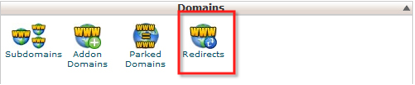
2. Do you want it to be a temporary re-direct or a permanent re-direct?
3. Next select the domain in the drop down menu that you would like to re-direct and in the second box the rest of the URL you want directed.
4. In the third box type the URL you would like it to re-direct to.
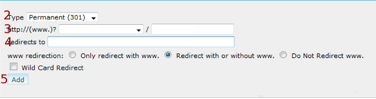
5. Press add and your URL re-direct is done.