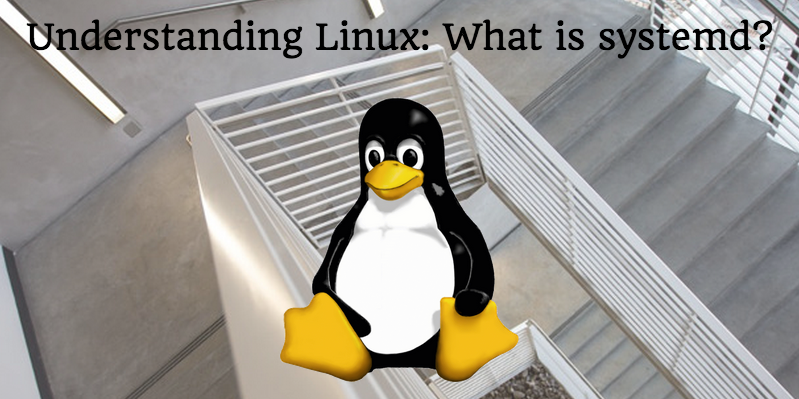
If you’re managing a Linux-based server, you’ve probably encountered systemd at some point. Systemd is a systems and service manager used in Linux to provide parallelization – basically to ensure that your system’s resources are being allocated and utilized most efficiently. Systemd is responsible for implementing and maintaining a dependency-based service control logic that helps keep your machine running smoothly. It’s basically a series of libraries, daemons and utility processes that operate between the Linux operating system and the computer on which it is running. There are many processes that fall under the jurisdiction of systemd’s management, but the main thing to know about this tool is that its primary function is service control.
Understanding systemd’s Design
When it was created, systemd was originally designed to optimize the software framework for expressing dependencies more efficiently. The primary goal was ultimately to reduce the resources required from the computer, or shell, that houses the Linux OS. Systemd was designed to eliminate this unnecessary resource drain by providing the following functions:
1. Serving as both a system and service manager
2. Serving as a software platform (and a basis for developing other software)
3. Serving as a liaison between applications and the kernel itself
It’s important to understand that systemd is not simply an init (Initialization) daemon, but rather a full software bundle which contains several daemons and other components.
Get to Know systemd’s Features
Before systemd was created, the processes for which it is responsible were performed by init daemons. The problem with the init process was efficiency. A new task would not begin until the previous task had been completed. This created some especially long boot-up times, creating an inefficient computing experience for Linux users. The primary feature of systemd is that it allows processes to run simultaneously by executing transactional logic based on system dependency. Some of the other features are a more effective API, simpler unit syntax, low memory footprints, event logging (using journald), the ability to remove optional components and many, many others.
The Controversy Surrounding systemd
There is some concern within the open source community about systemd’s design and the way it would fit into the Unix philosophy. As you’re probably aware, the Unix philosophy largely advocates interconnected utilities with clear, narrow objectives and functionality. Many within the open source community claim that systemd was an unnecessary and invasive development and these individuals did not want to see the software implemented.
However, after several years of debate, nearly all major Linux distributions have not only accepted systemd, but they’ve actually enabled it in their own repositories by default. This includes CoreOS, Debian, Fedora, openSUSE, Red Hat and Ubuntu, among others. Gentoo Linux has added systemd to its software repository, but has not yet enabled it by default. The only major distro that has yet to add systemd to its software repository is Slackware. As of late 2014, Slackware’s lead, Patrick Volkerding, acknowledged that adding systemd to his distro’s software repository.
What systemd Means for Your Servers
At URPad, we have built our entire infrastructure on Linux-based servers. One of the ways we optimize our performance for you, our end user, is by making sure we eliminate lag and bloat in as many places as possible. We find that systemd’s ability to enhance and optimize service control helps our machines perform more efficiently, offering you the greatest possible performance!